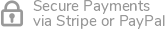Vectorizing your logo is the process of converting your JPG, PSD, PNG, or GIF image to vector format. This procedure converts pixel images to mathematical data to create the traces.
I’ll go over four options for converting your logo to vectors that you may think of considering.
By this time, you already know why it is important to have your logo in vector format. Now, the objective of this post is to provide you with some possibilities so that you can have your logo in a format that allows you the flexibility and scalability that your brand requires.
I want you to know these options and pick which is best for you based on the outcomes you may expect from each.
Option #1: Automatic conversion to vectors.
This is the simplest and quickest method, but it is far from the best. There are many websites that perform automatic conversions; however, let me explain why this is a problem.
It’s a problem caused by the original image’s accuracy. This automatic software employs an algorithm that converts pixels into mathematical expressions.
The algorithm is intended to recognize shapes and colors, but it still sees pixels. And, depending on the original image’s resolution and how the algorithm is designed, you may get a pixelated image in vectors.
In addition, if your image contains shadows, gradients, or multiple color shades, the software will attempt to find the closest average color of the gradations, converting it into color patches.
Automatic vectorization works best with flat images that have 1 to 4 colors and no shadows or lights.
Here are a few websites that provide automatic conversions of bitmap images to vector graphics:
• pngtosvg.com
• online-converting.com
• autotracer.org
Software like Adobe Illustrator and Corel Draw includes an automatic converter. However, if you already have any of these programs, the best you can do is recreate the logo to obtain the best quality vector file.
Option #2: Do it yourself.
Some software can assist you with this. As previously stated, Adobe Illustrator and Corel Draw are the best options I know for working with vector images, but these programs are not cheap and require a significant investment if you only want to convert your logo to vector format.
However, if you are only a casual user of vector graphics, you may want to download other free software such as Inkscape to assist you with your task.
There are also freemium or low-cost alternatives, such as Affinity Designer and Vectr.
I’m working on a tutorial that will show you how to use vector software to convert your JPG logo to a vector logo. When I’m finished, I’ll post it on this blog. Send me a message if you want me to notify you via email when the tutorial is ready.
Option #3: Hire a graphic designer.
If you want a professional designer to recreate your logo in vector graphics, this is one of the best options. However, a creative might not want to spend his time for a few dollars doing a “minor job”.
He or she might suggest you design a brand-new logo, which will cost you far more than you anticipated.
Also, you must invest your time in looking for a good designer that fits your budget.
Option #4: Vectoryourlogo.com
Vectoryourlogo.com focuses solely on one thing, getting the best from the image of your logo to deliver a great handcrafted vectorized logo.
You will receive not only a simple vector file but an EPS file, which is the industry standard for high-quality images in almost any professional application.
Also, you will receive a PDF vector version of your logo, so you can visualize and share it wherever you want, as well as a brand-new PNG file of your vectorized logo, which you can use on social media and in any document, such as MS Word, PowerPoint, or Excel.
I hope you found this information useful and that it assisted you in making your decision. Thank you for being here.
Please leave your comments and help me to improve this article or to reach out to more people by sharing this article using the buttons below.

When you recognize that your brand needs to take the next step. Your logo needs a vector master file that can be used anywhere. Vectoryourlogo.com was created to assist you in the conversion of your logo to a professional vector file without having to pay exorbitant designer fees.
Send your logo and take your brand to new heights.
- Mario