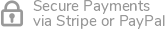In the digital image world, there are two types of formats: vector and bitmap. To better understand vector image formats, let’s explain both.
What is a Bitmap image?
Bitmap images are a widely used type of image, found in photos from your phone and on many websites.
They’re created using pixels, which are individual dots of color that combine to form the overall image. While bitmap images can produce nice pictures, their resolution is limited by the number of pixels.
If you require a larger image, more pixels are needed, and the software will use calculations to generate additional pixels to fill in the gaps, but this may impact the image quality.
So, what is a Vector file format?
A vector image is different from a bitmap image as it is not created using pixels and does not depend on the resolution. Instead, it is made up of coordinates and mathematical expressions.
For instance, drawing a circle in a bitmap image would require filling in all the pixels within the circle, but with a vector image, you only need to place 4 points on a plane and join them with lines. The curvature of the lines is determined by equations or formulas.
Vector images are ideal for logos as they offer high quality and can be used in various applications and scaled to any size without losing definition.
By vectorizing your logo, you can take advantage of these benefits that you wouldn’t get with a JPG or PNG file.
Both vector and bitmap images can coexist in a design and complement each other.
There are various file formats for saving vector files, which depend on the software used to create it, the intended use, and different standards.
Most of these file formats require special software to open and edit.
If you’re not familiar with these graphics, I’ll provide a brief overview of the software you can use to edit and open each format. Here are some of the most commonly used file formats for vector graphics.
.AI
The .ai file extension is proprietary to Adobe Illustrator, which is one of the most widely used, if not the most popular, professional graphic design software.
Although it started as a vector graphics format, it has evolved into much more. Adobe Illustrator can now save multiple combinations of bitmaps and vector graphics, as well as multiple pages and advanced drawings and image features.
Adobe Illustrator is available for both macOS and Windows platforms, as well as mobile devices. However, outside of the Adobe ecosystem, only a few programs support this format, and those that do often have limitations.
.CDR
The .cdr file format is associated with Corel Draw, a popular vector drawing software. Like Adobe Illustrator, it can contain not just vector graphics but also bitmap images, effects, typography, and multiple pages within a single document.
Corel Draw is available for both Windows and Mac operating systems. Regardless, support for the .cdr file format is limited in other programs, such as Inkscape and LibreOffice. Therefore, it may be necessary to convert the .cdr file to a different format for wider distribution.
.SVG
The SVG (Scalable Vector Graphics) format is developed by the World Wide Web Consortium and is widely used for vector graphics on the internet and in applications. It supports vector graphics, animation, and interactivity.
Because it is an open format, many current graphics software programs can open and edit SVG files. Additionally, with the right knowledge, they can also be created and edited using a text editor.
To view SVG graphics, any modern web browser can be used.
.EPS
Encapsulated PostScript (EPS) format is widely used to distribute graphics including both vector and combination of vector and bitmap images. Designers often create logos, banners, magazines, flyers, postcards, etc. using software such as Adobe Illustrator or CorelDraw, then convert the final product to EPS for printing or distribution. EPS can be opened and edited with a range of software, including Adobe Illustrator, Corel Draw, Photoshop, Affinity Designer, QuarkXPress, and Scribus, among others.
The Portable Document Format (PDF) has become much more than just a graphics format. It is widely supported and can be saved by many programs. The PDF format is highly flexible and widely used to distribute all types of documents, especially on the internet, due to its ability to create lightweight files.
However, converting a document to PDF can lead to some disadvantages, such as the loss of many resources and limited editing capabilities. Images may lose significant quality, and complex vectors may be difficult to edit even with professional software.
While these formats are the most common, there are many others like CGM, DXF, EVA, EMF, HVIF, IGES, PGML, VML, WMF, Xar, CDF, DjVu, PS, SWF, XAML, but they are not as widely used as the previously mentioned ones.
Summary
Vector images use mathematical formulas and coordinates to create shapes, which makes them different from bitmap images. This makes vector graphics ideal for logos, as the quality remains consistent regardless of size, from business cards to large billboards. Additionally, vector files can be converted to JPG format for use on social media or websites.
If you have any further questions about vector images, feel free to ask in the comments below. I will respond to all inquiries.

When you recognize that your brand needs to take the next step. Your logo needs a vector master file that can be used anywhere. Vectoryourlogo.com was created to assist you in the conversion of your logo to a professional vector file without having to pay exorbitant designer fees.
Send your logo and take your brand to new heights.
- Mario